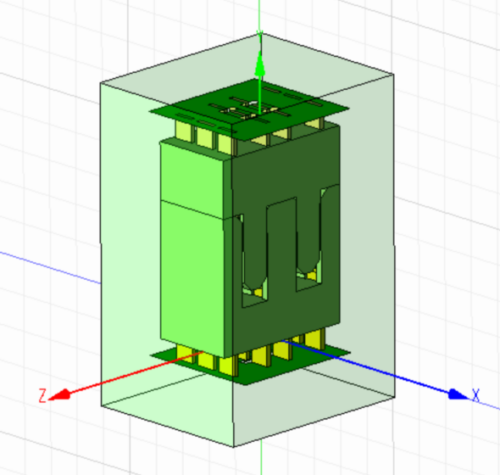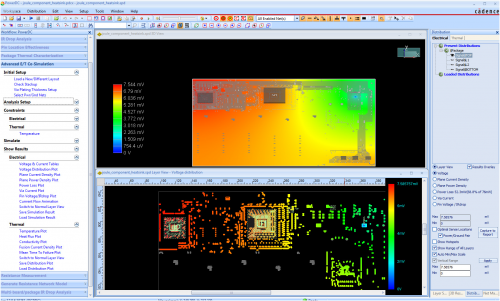Celsius thermal solver
Solution for modeling thermal distributions in a printed circuit board and device.
Cadence has announced a new thermal analysis software, Celsius Thermal Solver. This simulator uses Finite Element Analysis (FEA) and Computational Fluid Dynamics (CFD) to detect overheating of microcircuits, printed circuit boards, and instrument cases, taking into account heat generation, heat transfer, and convection heat transfer.
Celsius obtains complete package design and PCB layout information from CAD tools, including Cadence Allegro or OrCAD PCB CAD designs. Moreover, Celsius can obtain information about the detailed design of the microcircuit itself, when it comes to analyzing heat generation and heating inside its package. Domestic developers of processor microcircuits who use Cadence CAD for designing VLSI and packages / substrates of microcircuits may be interested in this functionality (CAD for developing substrates Cadence Allegro Package Designer / System In Package is an extended version of CAD for printed circuit boards Cadence Allegro PCB Designer).
The Celsius simulator integrates seamlessly into the Cadence electronics design software. Component topology and PCB geometry are read from Cadence proprietary format files. Neutral file formats such as STEP are used to represent the geometrical parameters of the 3D device design, as well as 3D objects on printed circuit boards and components. Thus, Celsius provides additional convenience to CAD users by separating the geometric parameters of the system from the layout of the current design: if the design parameters change, the designer does not need to reload the board layout data..
Celsius simulates heat over time, such as changes in electric current, or time, mode changes, and power profiles that can be obtained from electronics design software. The ability to quickly determine the value of the electrical resistance of objects and the power dissipated on them, to easily and easily perform thermal analysis, and to take into account the detailed geometry of objects and their physical location ensures accurate simulation results.
Celsius allows you to ensure and confirm the performance of your device under specified conditions even before the production of samples.