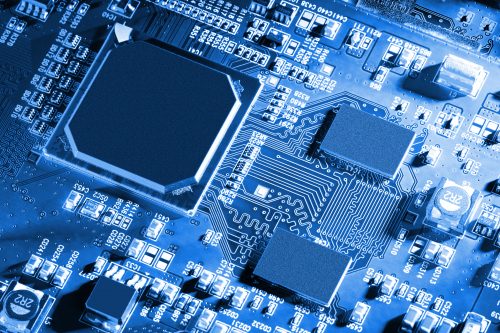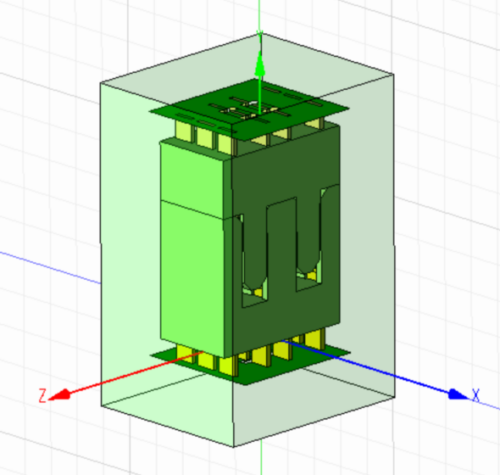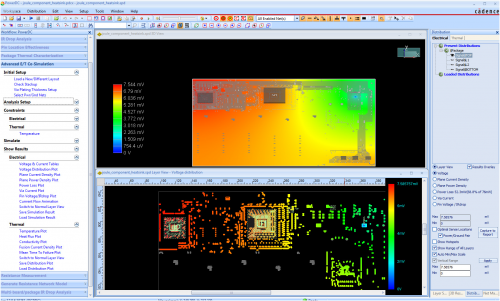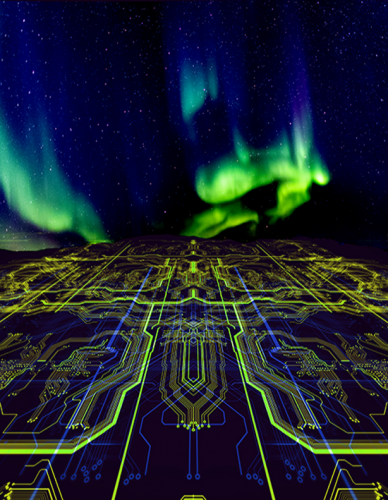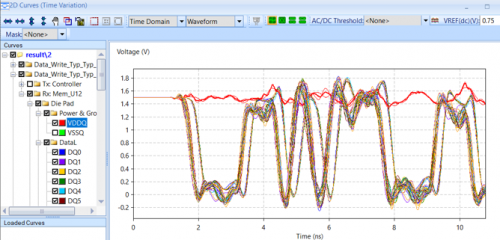Empire XPU
Microwave simulation of PCBs, LTCC and antennas
The EMPIRE XPU package is one of the leading solutions for modeling 3D electromagnetic fields. It is based on the powerful Finite Difference Time Domain method (FDTD), which is the de facto industry standard for RF and microwave component design and antenna design. Thanks to the unique adaptive on-the-fly code generation built into EMPIRE XPU, this package is by far the fastest simulator known. With this extremely fast computing core, full-wave electromagnetic simulation tasks that used to take days can now be completed in minutes.
For structure creation, EMPIRE XPU includes a powerful graphics editor that supports several formats for importing and exporting 3D structures. The EMPIRE XPU simulator can be used to analyze planar, multi-layer, and surface circuits, components and antennas, multi-lead packages, waveguides, as well as solve signal integrity and electromagnetic compatibility problems, taking into account the external environment in which the device is located. For structure creation, EMPIRE XPU includes a powerful graphics editor that supports several formats for importing and exporting 3D structures. The EMPIRE XPU simulator can be used to analyze planar, multi-layer, and surface circuits, components and antennas, multi-lead packages, waveguides, as well as solve signal integrity and electromagnetic compatibility problems, taking into account the external environment in which the device is located. Time-domain signals, propagation parameters, and animated field patterns are generated with high accuracy over a wide range of frequencies within a single simulation run. Results viewing and animation capabilities give the user a glimpse into the physical nature of electromagnetic waves, while accurate simulation results can be obtained with minimal effort.
License options
“Silver” package
- Import / export files of various formats from other programs
- 2D/3D design or PCB design software.
- Working with S-parameters
- Calculation of near fields
- Working with parameter ranges
“Bio” package
- Features of the “Silver” package
- Far field calculation
- Modeling the interaction of electromagnetic waves with a human body, calculation of SAR, ACD and EIAV
- Thermal simulation
“GOLD” package
- Features of the “Silver” package
- Far field calculation
- Working with waveguides
- Design optimization tools
- Modeling electrical components
“Platinum” package
- Features of the “GOLD” package
- Cluster calculations
Customization
To meet your specific requirements, the simulator can be customized. Base models, tools to simplify data entry, or automatic post-processing can be provided by the software manufacturer upon request.
Q&A
● Can Empire do EMC calculations?
Yes, if you know the parameters of the signals flowing in the printed circuit board, you can set these signals and determine the frequencies and levels of resonances, which will give a picture of the radiation from the board.
● To what parameters of the workstation and server is the license bound?
For Windows, we can bind to the hard drive’s serial number, MAC address, and USB key. For Linux we use MAC id.
● Is it possible to run a workstation and a server in a virtual machine?
Yes, VMs are supported.
● Do the workstation and server require Internet access?
No. Internet is only needed if you use the cloud computing option.
● Does the compute performance scale with the addition of processor cores?
Yes, performance increases almost proportionally. Parallel computing is performed on all CPU cores.
Dual and quad CPUs are also supported.
● Is there a possibility of parallel processing of one task by several computing servers?
Yes, with the Cluster Solver option, multiple computers can process the same task.
Distribution of multiple tasks is possible if multiple compute licenses are purchased.
● Can one server-computer perform several tasks at the same time?
It is possible, but the best performance can be achieved by executing the tasks sequentially.
Each task involves all CPU cores.
● Is it possible to use any hardware accelerators (Tesla, etc.)?
No, we do not use GPUs for computing.
They are less efficient than our XPU accelerator algorithm, which runs on a CPU core.
In addition, graphics accelerators are limited in memory.
● What are the OS and hardware requirements for the server and workstations?
Windows 7/8/10 or Windows Server, 64 bit Intel Xeon workstation for higher performance.
An Nvidia Graphic card is recommended for larger models, such as the GTX 750.
● Is there linux support?
Yes, 64 bit Linux, RHEL 7 or Ubuntu 14 are recommended.
● Is 3D graphics hardware acceleration required on the workstation and server?
As mentioned above, an Nvidia Graphic card is recommended for larger models, such as the GTX 750.