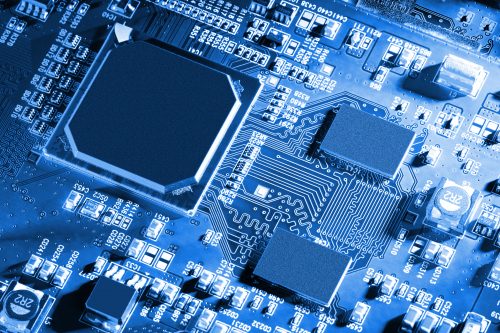Key features and functions of the schematic editor (video)
Search in the CIS component database
You can search components using the Component Information System (CIS) database management system. It also integrates with enterprise ERP systems via SQL/ODBC.
Direct import of data from online libraries facilitates the introduction of new components into the circuit.
Creation a hierarchical PDF of all schematic pages.
On-line store of additional user functions.
OrCAD Capture CIS (Component Information System – Component base)
Define and view components directly in the window of the OrCAD Capture Data Management software.
Topology Creation SI из OrCAD Capture
Perform circuit topology studies, rule development, and signal integrity analysis.
OrCAD Capture – Create a netlist
This video will show you how to list nets from OrCAD Capture.
OrCAD Capture – private Design Rule Check
Make your own customizable DRC for quick search project problems.
Search for a component in the database
Explore the search features in OrCAD Capture CIS.
The CoolEditBox application is written by EDAis and has several features to speed up circuit editing.
CIP – search for a component from distributors
Use the Component Information Portal (CIP) to find the most recent version of the schematic symbol…
PartLink application from Digi-Key
Take the component directly from the Digi-Key catalog for your specification.
OrCAD Capture TCL TK customization language
Support for TCL TK scripts in OrCAD Capture allows for customization and scripting for the editor…
Smart Hierarchical PDF Printing
The Smart PDF feature allows you to see the scheme in Adobe PDF with inherited…
OrCAD Capture Marketplace is a unique Web shell built into the new…
Coloring of components and chains
Customize component and net colors individually in Cadence OrCAD Capture.
Scheme options and specifications
Use the CIS database to derive different designs from the overall diagram.
Mechanical Data Specification
You can include mechanical data in the specification using a tabular database.
Custom Control Reference Designator
Use the Ref Des control function to execute at the schematic or hierarchical block level.
Automated drawing of circuits and bars
Net drawing automation capabilities free you from the tedious task of manually drawing wires on a schematic, allowing you to…
Pictures in Hierarchical Blocks
Use pictures as hierarchical blocks in OrCAD Capture.
Edit and replace the stamp in OrCAD Capture; including auto-synchronization of data in stamp fields.
Close DRCs which are not relevant
The close DRC feature in OrCAD Capture is useful if you see DRC markers (connection error markers) that you want to ignore.
The property editor allows you to edit properties (attributes) for various schematic objects.