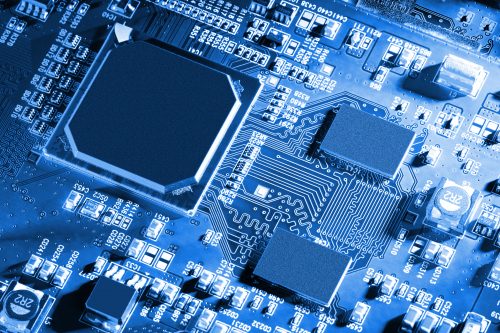OrCAD Professional
OrCAD® PCB Designer – This is a package of programs and utilities designed for the design of printed circuit boards. It is equally well suited for the development of simple projects, and for PCB of medium complexity. OrCAD Professional includes the following features:
- Autorouter.
- Possibility of in-circuit modeling (included in OrCAD Professional with PSPICE).
- Schematic editor
- Possibility of parameterizable automatic generation of schematic symbols and component footprints.
- OrCAD PCB Editor itself. All projects made in this editor are fully compatible with Cadence Allegro PCB Editor. In essence, OrCAD PCB and Allegro PCB are the same user interface for PCB design, but with a different set of tools available.
- A tool to manage project rules Constraint Manager. It is possible to set constants at the stage of drawing the schematic and then transfer them to the PCB project. It is also possible to transfer constants and rules back – from the board to the schematic project.
- Initial tools for investigating signal integrity. (Signal integrity)
Additionally, the OrCAD PCB Editor can be launched in the following configuration:
- OrCAD Standard – designed for routing simple PCBs without high-speed circuits. Or to perform routine operations for laying polygons, tracing power and ground, arranging components on the PCB.
Smart placement and routing
OrCAD Prof respects user defined DFA constants when placing components. This means that when installing components too close to each other, the program will generate a DRC error, which can be seen as a graphic entity on the screen – a marker. Also, all the details of the created DRC marker can be viewed in the report, which can be generated both in the Constraint Manager and in HTML format.
When routing, many advanced tools are available to make the tracing process easier and more flexible and customizable for the current task. For example: Snake Mode, Scribble Mode, Routing Channel Vision, etc.
Co-Design in ECAD-MCAD
Through various formats, such as IPC-2581, STEP, and IDX, OrCAD Prof can be interfaced with 3D design systems. You can organize incremental data exchange (back and forth) and transfer changes in the arrangement of components to mechanical CAD. It is possible to generate a 3D STEP model of a printed circuit board, which will include models of components installed on the board, connectors and other entities. This model can be used later in 3D thermal modeling of Cadence Sigrity Celsius and Clarity.
Managing rules and restrictions
The Constraint Manager is a tool that manages all the rules that belong to a schematic and PCB design. This includes, for example, rules for: conductor widths and gaps, various electrical rules for circuits, etc. There may be different sets of rules for different areas on the PCB. All set rules and restrictions are supported in real time. If any trace parameter is violated, a special DRC marker is created at the violation location, which contains information about the error.
Scalable for the future
OrCAD Prof is a complete package solution and does not include extension options. However, it does provide an upgrade to Cadence Allegro PCB Editor if necessary. By switching to the Cadence Allegro PCB Editor license, the user will be able to connect various options, such as High Speed, RF PCB, Miniaturization, etc.
Integrated design routes
OrCAD Prof already has a Design Workflow route developed for the user, moving along which the user will sequentially create his PCB project. The route is divided into sections:
- Setup
- Database preparation
- Placement
- Constraints
- Interconnect
- Manufacturing preparation
- Manufacturing Deliverables
- Utilities
Each section contains a specific set of actions. The user can move from top to bottom along the suggested route and perform the suggested actions. As a result, the user, moving from stage to stage, will receive a PCB project ready for manufacturing