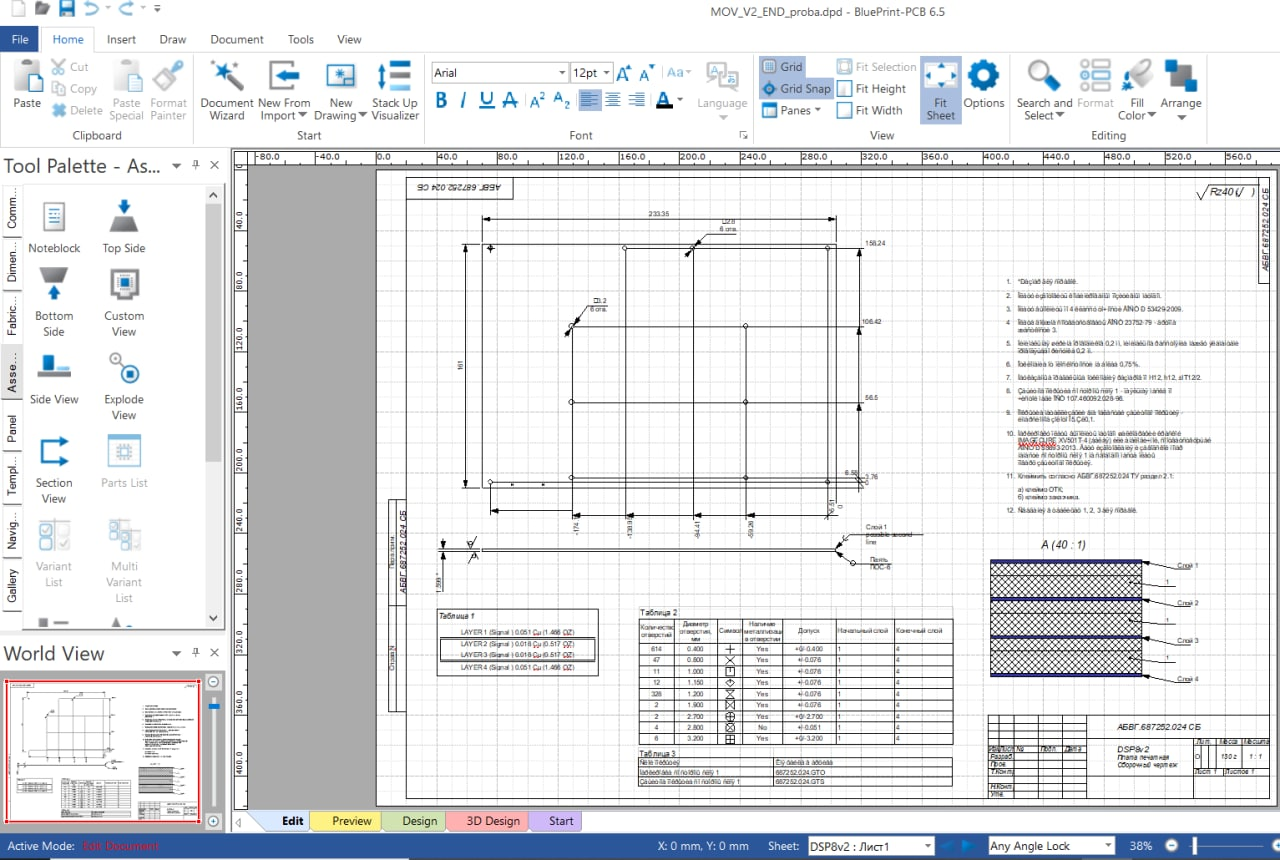BluePrint PCB – creating documentation drawings for a printed circuit board
With BluePrint PCB you can easily automate the release of design documentation for printed circuit boards at your enterprise, simplify workflow and improve the quality of design documentation. By importing a printed circuit board design from any eCAD format (OrCAD / Allegro, P-CAD, Altium, PADS), you get a set of documentation prepared in accordance with standards (views, printouts of layers, assembly drawings, BOM, manufacturing instructions etc.). When modifying the PCB project, you can get a new, fully completed set of design documentation with new data with one click.
Using the BluePrint package is convenient to equip production units with interactive documents, with hyperlinks and manufacturing instructions, because the result of the program’s work is an intelligent hypertext documentation. A person responsible for the NPI process, assembly or soldering of PCB, having a computer at his workplace, can at any time receive not only the required drawing or specification sheet, but also any additional information, datasheets or standards referred to by the electronic documentation, photographs of finished products, assemblies, enlarged views, additional requirements, etc.
Key features
- Various types of printed circuit board (auto-creation).
- Drawing of the stack of the layers of the printed circuit board (auto-creation).
- Assembly and production drawings (any scale).
- Auto-arrange dimensions, callouts and other drawing elements.
- Panelization of boards, placement of markings and fiducial marks.
- Preparation of lists of components, bills of materials.
- Electromechanical parts on the drawing
- Support for variants, “not install” components etc.

Advantages
- Reduces the time and cost of creating a set of design documentation for the PCB.
- Improves the quality and accuracy of design documentation.
- Reduces PCB design time.
- For new software versions, it reduces the time for developing design documentation by 60-80%.
- Improves the quality of manufacturing instructions.
- Simplifies production processes and quality control.
For prices and delivery terms, please contact us by e-mail.